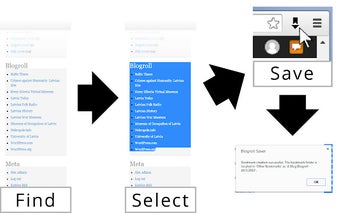How to Create and Save Bookmarks on Any Website
Once you install the extension, you can select the entire blogroll, highlight the address bar and click the browser button. You will get a window with the current date and title of the blogroll. You will be able to save the selected blogroll into the address bar. You can even create bookmarks on the current page.
When you install the extension, you will be able to see the website's home page in the browser.
This extension was already tested for Blogspot/Blogger and WordPress blogs.